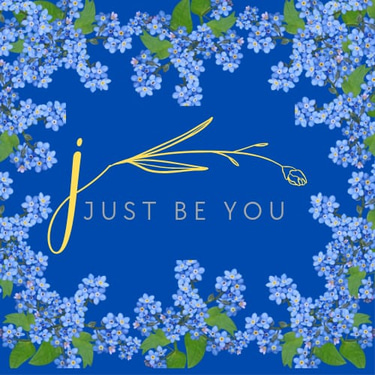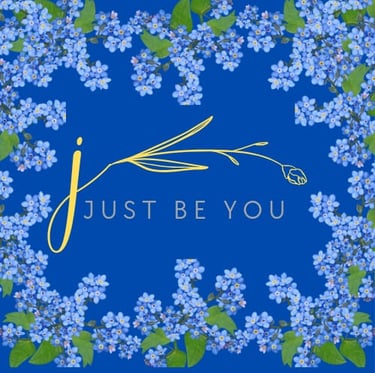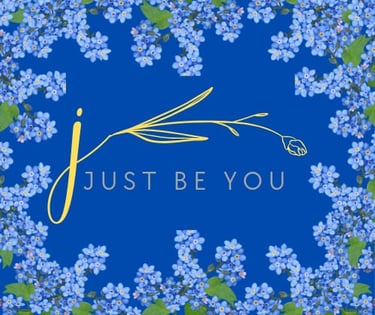"How to Start a YouTube Channel: A Beginner’s Guide to Growing Your Audience"
TECHNOLOGY LIFESTYLE


Beginner’s Guide to Starting a YouTube Channel
With over 2 billion monthly active users, YouTube offers a fantastic platform for sharing your creativity, skills, and expertise. If you've been thinking about starting your own channel, but don't know where to begin, this guide is for you.
1. Define Your Niche
The first step is identifying what your channel will be about. A clear niche helps attract a dedicated audience. Whether it’s cooking, gaming, lifestyle, tech reviews, or vlogging, choose a topic you're passionate about and knowledgeable in.
Tips:
Research what’s trending in your niche.
Look at successful YouTubers in the same space for inspiration.
---
2. Plan Your Content
Consistency is key on YouTube. Before launching, brainstorm content ideas and create a posting schedule. Aim to upload at least one video per week.
Actionable Steps:
Write down 10-15 video ideas.
Script your videos for better structure.
Decide on your video length (shorter videos often perform well for beginners).
---
3. Set Up Your Channel
Creating your YouTube channel is straightforward:
Sign in to YouTube: Use your Google account.
Customize your channel: Add a name, profile picture, and banner that reflect your brand.
Write a compelling ‘About’ section: Explain what viewers can expect from your channel.
---
4. Gather Basic Equipment
You don’t need expensive gear to start. Focus on quality and clarity:
Camera: Use a smartphone or an affordable DSLR.
Microphone: Clear audio is crucial, so invest in a basic clip-on or USB microphone.
Lighting: Use natural light or a budget-friendly ring light.
Editing Software: Free tools like iMovie, DaVinci Resolve, or Canva are great for beginners.
---
5. Learn Video Editing Basics
Editing helps polish your videos and make them engaging. Start with simple cuts, transitions, and overlays. As you progress, experiment with effects and animations.
Free Editing Tools for Beginners:
iMovie (Mac)
DaVinci Resolve (Windows/Mac)
CapCut (Mobile)
---
6. Optimize Your Videos for SEO
To help your videos reach a wider audience, focus on YouTube SEO:
Use relevant keywords in your title, description, and tags.
Create eye-catching thumbnails with bold text and vibrant images.
Add a call-to-action in your video, encouraging viewers to like, comment, and subscribe.
---
7. Promote Your Channel
Growing your channel requires active promotion.
Share your videos on social media platforms.
Engage with your audience through comments and polls.
Collaborate with other creators in your niche.
---
8. Stay Consistent and Adapt
Building a successful channel takes time. Analyze your performance using YouTube Analytics to understand what’s working and what’s not.
Key Metrics to Monitor:
Watch time
Viewer retention
Click-through rate (CTR)
Begin Your YouTube Journey Today!
Starting a YouTube channel might seem daunting at first, but with dedication and the right strategy, you can build a community around your content. Remember, authenticity and passion are your biggest assets.
What are you waiting for? Hit record and upload your first video today!